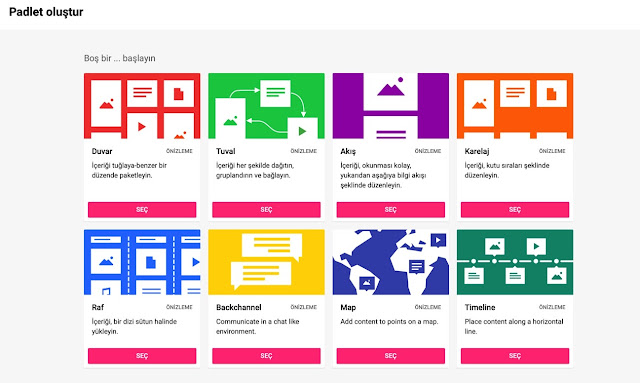Hi everyone! I'm here with a new app/website introduction that can be useful for your classes. You might be familiar with the name as it is a popular app/website that teachers use for their lessons around the world. In Elt we are using this app for our Linguistic class and it has a good effect on students as they can compete with each other about what they know and see what they don't know or did not understand. Registering to website is quite easy you only need a mail address. I sign up as a teacher. It is the home page ;
You can see there is a white box in the top of the page you can create your quiz. It has also challenges in the left side of the page. I loved how each segment of the page is simple and it also starts with an introduction video. When you click on create button this page pops up;
As you can see creating a quiz not just easy but it also offers questions to ask with the Question Bank button. You can upload images for your quiz or a video link.
I will be definitely using this app in my classes, how about you ?