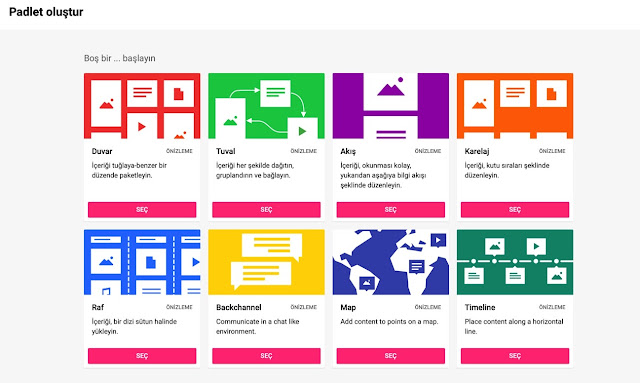Hi!
Unfortunately we are getting really close to the end of our teacher training and I'm really grateful for our teachers effort to introduce us 21th century skills. This week we mainly talk about the educational websites and softwares and how can we use them in ELT classroom. I learned a lot of websites and softwares which I think would be very useful for my teaching experience. There are couple websites that I really like, let me introduce them to you :
Edpuzzle, is a teaching tool used to place interactive content into pre-existing videos from a variety of sources such as YouTube or into videos you have made. We used this website for our own class, teacher training, and I found it really engaging because teacher can add the information about the video at the start and ask question about the subject in the video in the minute that is told and as teachers we can also ask students opinion about the subject, later we can evaluate their answers and give feedbacks. I do think that I will use this website for my teachings.
Renderforest, is similar to animator which I write an introduction about it. With Renderforest you can easily create slideshows, promotional animations, music visualizations, logo animations, and other types of videos. I think we can also use this website to encourage students to create their own videos of the topic they like.
Tiki-Toki, is a timeline maker. Unfortunately you can only create one timeline per account with the free version. However, this websites can be used for all kinds of studies so you may have a chance to persuade your school to buy the premium version. It is web-based software for creating interactive timelines. Tiki-Toki allows you to create a fully-functional timeline also it provides an opportunity to make the timeline interesting with the help of images and videos from other websites. You can also encourage your students to create their timeline and share with you.
iSpring. "iSpring Suite is a PowerPoint-based authoring toolkit produced by iSpring Solutions that allows users to create slide-based courses, quizzes, dialog simulations, screencasts, video lectures, and other interactive learning materials". It is really next generation teaching material. It has so much potential and I advise you to explore it yourself. Also we talked about Seesaw, you can find a my review on this blog.
Lastly, another good website is Quizlet."Quizlet is an American online study application that allows students to study various topics via learning tools and games". We can use quizlet as a vocabulary teaching or vocabulary knowledge testing tool in ELT classrooms because app offers variable options for testing the vocabulary. Firstly, teacher needs to create vocabulary cards, the teacher can use imagines and further explanation about the words. Later, students can study the words with flashcards until they get themselves familiar with the words. After this, students can test themselves with testing,matching and other fun games available in the Quizlet. Also as a teacher we can add voice recordings of the words and sentences on to the website, with this students can also study spelling.